My Word X
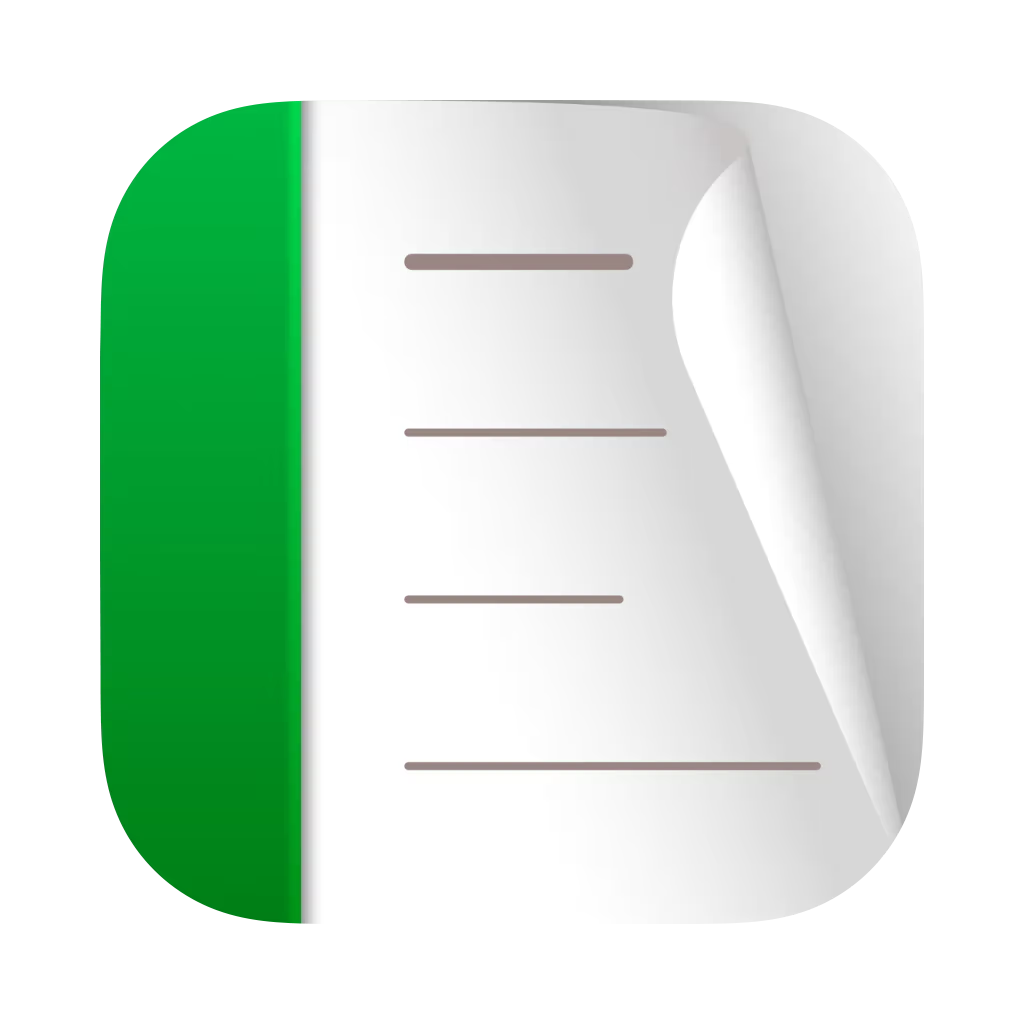
My Word X is an application to create an original word book. You can register various information so that you can memorize the word in more detail.
My Word X has the following features
- Ability to save word information
- Favorite
- Edit Lock
- Hidden
- Viewing and editing status with Live Activity
- Register words from the Shortcut App
- Keyboard shortcuts (iPadOS and macOS only)
- Widget displays word of the day
In addition, the following information can be registered in the word information and summarized in an easy-to-understand manner.
- Word
- Pronunciation
- Reference Photo
- Priority
- Tags
- URL
- Favorite
- Edit Lock
- Hidden
- Meaning
- Example
Supported Platforms
| OS | Version |
|---|---|
| iOS | 17 ~ |
| iPadOS | 17 ~ |
| visionOS | 1 ~ |
| macOS | 14(Sonoma) ~ |
| watchOS | 10 ~ |
| tvOS | 17 ~ |
Privacy Policy
Please see our Privacy Policy for more details.
Notice
Today, I am very happy to announce that we have rolled out My Word X, our self-made dictionary application, on all Apple platforms. There are still some things we haven't quite got right, but we'd like to keep improving it.#MyWordX #App #AppStorehttps://t.co/6hkikGIWGi
— いろいろ(Iroiro) (@IroIro1234work) October 22, 2023
Today, I am very happy to announce that we have rolled out My Word X, our self-made dictionary application, on all Apple platforms. There are still some things we haven't quite got right, but we'd like to keep improving it.#MyWordX #App #AppStorehttps://t.co/6hkikGIWGi
— いろいろ(Iroiro) (@IroIro1234work) October 22, 2023
Important Notice
— いろいろ(Iroiro) (@IroIro1234work) April 19, 2024
Due to the EU Digital Services Act (DSA), it has become difficult for me to continue our services. Therefore, I am discontinuing the following paid applications within the EU. I apologize for any inconvenience this may cause and appreciate your understanding.
Important Notice
— いろいろ(Iroiro) (@IroIro1234work) April 19, 2024
Due to the EU Digital Services Act (DSA), it has become difficult for me to continue our services. Therefore, I am discontinuing the following paid applications within the EU. I apologize for any inconvenience this may cause and appreciate your understanding.
Add a word
Click the plus icon on the toolbar
There is a plus icon on the toolbar. Clicking this icon will take you to the Add Word screen.
Siri and Shortcuts
Adding My Word X actions to shortcut app shortcuts allows for a more efficient workflow.
Register words from Siri to My Word X
You can initiate an action to add a word with the following words
- "Add a word to My Word X."
Add My Word X action to the Shortcut App
1. Add a new shortcut from the shortcut application.
2. From Actions in My Word X, select the action you want to add to the shortcut and add it by drag-and-drop.
3. If the action has a setting item, tap to select the item.